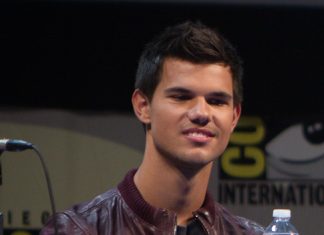Mastering your home’s network is essential to unlock seamless connectivity in the age of connected devices and smart homes. This step-by-step tutorial will help you create a home network that is tailored to your needs, whether you are a tech expert or novice.
Understanding the Basics
1. Determining Your Network Goals
Start by defining your network needs. Set up your
Start by defining your network needs. Set up your network to support gaming, streaming or remote work. Understanding your goals will help you determine the equipment and configuration needed.
to support gaming, streaming or remote work. Understanding your goals will help you determine the equipment and configuration needed.
2. How to Choose the Right Router
Your router is at the core of your home network. Choose a router that is compatible with your needs. Dual-band routers are versatile, offering both 2.4GHz and 5GHz frequencies for increased range as well as high-speed connections.
Installing Your Home Network
3. Strategically Locating the Router
Avoid signal interference by placing your router centrally. Avoid blocking it with electronics or walls. The router can be elevated to improve signal distribution. This article explores HMH Smart Square and its features. It also explains how to get the most out of this intelligent tool.
4. Protecting Your Network With a Strong Password
Set a strong and unique password to protect your network against unauthorized access. For optimal security, combine uppercase and lowercase alphabets, numbers and symbols.
Configuring your Router
5. Setting up the router
To access your router’s settings, enter the IP address of your router into a web-browser. Refer to the manual of your router for more detailed instructions. Common addresses include 192.168.1.1 and 192.168.0.1.
6. Update Firmware
Verify that your router is running the latest firmware. Regular updates improve performance and security. Follow the instructions to install the firmware update.
7. Setting up Wireless Settings
Assign a unique name to your Wi-Fi network (SSID). For advanced security, enable WPA3 encryption. Create a passphrase with a combination of characters.
Enhancing Network Performance
8. Optimizing Bandwidth Allocation
Allocating bandwidth according to the importance of devices will help you prioritize them. This is especially useful for gaming consoles or streaming devices.
9. Implementing QoS
Set your router’s QoS to prioritize certain types of traffic. This will ensure a smoother experience when you are doing bandwidth-intensive tasks like online gaming or video calls.
10. Exploring Mesh Networks in Large Spaces
Consider a mesh system for larger homes. Multiple nodes work together in mesh systems to ensure coverage across your entire space.
Troubleshooting & Maintenance
11. Monitoring connected devices
Check the list of devices connected in your router’s settings regularly. Disconnect any devices that are not authorized and update the device names to make them more clear.
12. Resolving Connectivity Issues
Restart your router if you experience connectivity problems. If the problem persists, contact customer service or consult manufacturer support resources.
13. Regularly backing up Configuration Settings
Backup your router’s settings on a regular basis. A backup will help you restore your router’s configuration faster in the event of a failure or reset.
Extending Your Network
14. Add Network Repeaters or Extenders
Consider using repeaters or network extenders for areas that have weak or large signals. These devices extend coverage by amplifying the Wi-Fi signals. 101desires.com Internet is a site that provides a lot of useful information about computers and technology.
15. Exploring Wired Connections
Consider wired connections for devices that are critical, such as desktop computers and gaming consoles. Ethernet cables offer a more stable and faster connection than Wi-Fi.
Click Here to Transform Home Connectivity
You can transform your home network into a reliable pillar. This step-by-step tutorial will help you master the art and science of setting up a home network. To embark on an adventure of seamless connectivity, click now. Enhance your home network, and ensure a robust connection for your digital needs.