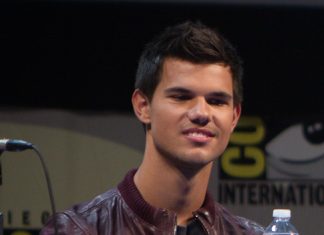Video editing has become an essential skill in today’s digital age. Whether you’re a content creator, filmmaker, marketer, or simply someone who enjoys sharing videos with friends and family, having the right video editing software can make a significant difference in the quality and impact of your videos. With a plethora of options available, it can be challenging to choose the right video editing software for your needs. In this article, we’ll compare some of the most popular video editing software options to help you make an informed CuteLilKitty8.
1. Adobe Premiere Pro
Pros:
- Industry-standard software used by professionals.
- Robust and versatile editing tools.
- Integration with other Adobe Creative Cloud apps.
- Regular updates and customer support.
Cons:
- Steeper learning curve for beginners.
- Subscription-based pricing model can be expensive.
Adobe Premiere Pro is often considered the gold standard for professional video editing. It’s used by filmmakers, video editors, and content creators worldwide. This software offers a wide range of editing tools, from basic cutting and trimming to advanced effects and color correction. If you’re willing to invest time and effort into learning the software, it’s an excellent choice for professional-grade editing.
2. Final Cut Pro X
Pros:
- Professional-grade video editing for macOS users.
- Intuitive interface.
- Robust performance and stability.
- Integration with other Apple products.
Cons:
- Limited to macOS users.
- No free trial or subscription options.
Final Cut Pro X is the video editing software of choice for many Mac users. It offers professional-grade editing tools with an intuitive interface that’s beginner-friendly. The software is known for its performance and stability, making it an excellent choice for Apple users who want a powerful editing tool.
3. DaVinci Resolve
Pros:
- Free version with extensive features.
- Professional-grade color correction and grading tools.
- Impressive audio editing capabilities.
- Cross-platform compatibility.
Cons:
- Steeper learning curve for beginners.
- Free version lacks some advanced features.
DaVinci Resolve is a versatile video editing software that’s particularly renowned for its color correction and grading capabilities. What sets it apart is that it offers a free version with extensive features, making it an attractive choice for both beginners and professionals on a budget. The paid version, DaVinci Resolve Studio, includes even more advanced features.
4. Adobe Premiere Elements
Pros:
- User-friendly for beginners.
- Guided edits and templates.
- Affordable pricing.
- Integration with Adobe Creative Cloud services.
Cons:
- Limited for professional use.
- Fewer advanced editing tools.
If you’re new to video editing and want a user-friendly option, Adobe Premiere Elements might be a good choice. It’s a simplified version of Adobe Premiere Pro, tailored for beginners. You’ll find guided edits, templates, and easy-to-use tools to create videos quickly. While it may not offer the advanced features of its professional counterpart, it’s an affordable option for hobbyists and casual editors.
5. iMovie
Pros:
- Free for macOS and iOS users.
- Simple and user-friendly.
- Basic video editing capabilities.
- Integration with Apple products.
Cons:
- Limited features for professional use.
- macOS and iOS exclusive.
iMovie is a free video editing software available for macOS and iOS users. While it lacks advanced features, it’s perfect for simple video editing tasks, making it a great choice for home movies, vlogs, and quick video projects. If you’re already in the Apple ecosystem, iMovie is a convenient and cost-effective option.
6. HitFilm Express
Pros:
- Free video editing and visual effects software.
- Professional-grade visual effects.
- Tutorials and community support.
- Cross-platform compatibility.
Cons:
- Steeper learning curve for beginners.
- Free version may require additional add-ons.
HitFilm Express is a free video editing and visual effects software that’s popular among independent filmmakers and YouTubers. It provides professional-grade visual effects tools, allowing you to add a touch of Hollywood to your projects. While it may have a learning curve, the software offers extensive tutorials and a supportive community to help you get started.
7. Filmora
Pros:
- User-friendly for beginners.
- Affordable pricing options.
- Built-in royalty-free music and effects.
- Cross-platform compatibility.
Cons:
- Limited for professional use.
- Lacks some advanced editing features.
Wondershare Filmora is a user-friendly video editing software that’s perfect for beginners and casual editors. It offers a range of creative options, including built-in music and effects. While it may not have the depth of professional software, it’s a cost-effective and accessible choice for creating engaging videos.
8. Sony Vegas Pro
Pros:
- Professional-grade video and audio editing.
- Intuitive interface.
- High-quality video and audio effects.
- 4K video support.
Cons:
- Paid software with no free version.
- May not have as many advanced features as other professional tools.
Sony Vegas Pro is a professional video editing software known for its video and audio editing capabilities. It offers an intuitive interface and high-quality effects, making it a popular choice for professional editors. However, it’s not available for free, and it may lack some of the advanced features found in other high-end editing tools.
Choosing the Right Video Editing Software
The choice of video editing software ultimately depends on your specific needs and skill level. Here are some factors to consider when making your decision:
- Skill Level: If you’re a beginner, consider software with a user-friendly interface and guided tools. Professionals may opt for more advanced software with a steeper learning curve.
- Platform: Ensure that the software is compatible with your operating system, whether it’s Windows, macOS, or a specific platform like iOS.
- Budget: Decide how much you’re willing to invest in video editing software. There are both free and paid options available, catering to a range of budgets.
- Purpose: Consider the type of projects you’ll be working on. If you need advanced features like color correction and visual effects, choose software that supports these capabilities.
- Integration: If you already use other creative tools or software, look for options that seamlessly integrate with your existing workflow.
- Support and Community: Check if the software offers good customer support, tutorials, and an active user community to assist you with any questions or issues.
In conclusion, there’s no one-size-fits-all answer to the question of which video editing software is right for you. It all depends on your unique needs and preferences. Whether you’re an aspiring filmmaker, a YouTube content creator, or just looking to enhance your family videos, there’s a video editing tool out there that suits your requirements. Take the time to explore different options, try out free trials, and read user reviews to find the software that best aligns with your goals and creative vision.
Read Also: Specifications of Xvideosxvideostudio.video Editor Pro.apkeo