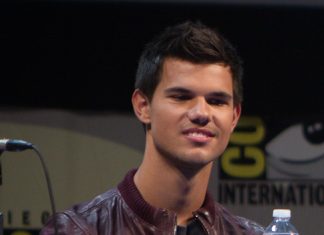Today, one of the most common and in-demand electrical appliances is the ceiling fan, which most people forget about. Although this electrical device has been around for over 50 years, most people don’t even realize a ceiling fan in the room. An air-conditioner or air-cooler has a complicated system, whereas a ceiling fan circulates maximum air to keep a room cool. The ceiling fan may, however, produce annoying noise under certain circumstances. There are several reasons why this may happen. Here are some of the most common issues related to fan noise and how to avoid them.
As mentioned above, there are several reasons why ceiling fans can produce annoying sounds. A crucial thing to remember is that picking a ceiling fan based on the room size is one of the most important things that you should never overlook; if the fan’s blade span is not correct, then there will be a constant noise. This is caused by air resistance, so choosing a suitable size fan is essential. This guide is all about fixing if a fan is making noise.
What to do if your fan is making noise?
In most cases, the only tools you’ll need are a screwdriver and a ladder for loud ceiling fan solutions. Let’s begin with the most common causes and progress from there.
Cleaning the blades
Try cleaning the blades of your noisy ceiling fan before you try anything else. During the winter, your fan accumulates dust at an impressive rate. As a result, your fan will be out of balance quickly and will rock and click as it operates. Wipe the tops and sides of each blade with a damp rag. Once you turn the fan on again, you should notice a difference if this caused the problem.
Look for warps or damage on the blades.
If cleaning the blades did not resolve the problem, there may be a problem with the blades themselves. Additionally, warped blades can cause the fan to rock and click due to being off-balance. Those made from cheap composites warp over time when exposed to humid environments. Warping is also shared with high-width fans. Take a look from the side of each fan blade. It should be level and pointing in the same direction as the others. The fan’s blades will spin out of balance if there are abnormal hills or drops in them.
If it’s a pliable material, try bending the blade back to its original shape. If this does not work or the blade is too stiff, you can order replacement blades if they are available.
Read more:How To Start A Car With A Bad Starter? 16 Best Ways to Start A Car With Bad Starter
Tighten the blade screws
There are times when the problem isn’t with the blade itself but with the screws connecting it to the mounting assembly. The culprit may be loose blade screws if your blades appear flat, but one or two are misaligned. Fortunately, it can be fixed quickly, tighten all the screws. For the blades not to droop or get wobbly, it is good to tighten these screws periodically.
Balancing the Blades
You may have a problem with the ceiling fan’s build quality if your fan spins unevenly and the blades are not warped or loose. Poorly made, and old fans tend to fall out of balance. If you purchase a ceiling fan balancing kit and attach weights strategically to specific blades, you can usually resolve this problem.
Install the screws correctly and tighten them if necessary
It’s not just the screws that hold the blades to the body that can loosen over time. Your ceiling fan is secured with multiple sets of screws. One of them secures the fan body’s base. The electrical connections for the fan are located in a small recess in the mounting box. Ensure that the mounting box is fixed to a beam or joint. There is a possibility that the problem lies within the mounting box itself if all these screws appear tight.
Ceiling-fan-rated mounting boxes are required for fans over 35 pounds. Boxes of this type have braces extending beyond the box to secure the ceiling joists. If your fans are incorrectly mounted, you can attach them to a block and the joist. A certified electrician should be contacted if you suspect your fan makes loud noises due to incorrect installation or mounting.
Make sure that the light cover is secure.
As with the canopy cover, loose light covers can cause buzzing and vibrations. Make sure the flat screws holding the cover or covers are tight. Be careful not to over-tighten them. Otherwise, the light shade may crack.
Lubricate the motor and bearings.
If your ceiling fan makes a constant buzzing noise, the motor itself may blame. Bearings and motors should be lubricated regularly to avoid noise. In the absence of enough, the elements will rub against one another and vibrate. If this goes on too long, the motor will be destroyed. You will need to remove your fan motor from the ceiling and disassemble it to determine whether it has enough lubrication. Be sure to check the bearings as well. Add a few drops of lubricant and turn manually to spread it over the motor if they feel dry.
If you have any questions about this process, you may want to speak with a professional. You should only use sewing machine oil or motor oil to lubricate your fan motor. When exposed to heat, WD-40, olive oil, and other cooking oils become sticky and create more problems than they solve. A conductive material like graphite is a no-no, as well.
Check the pull chain.
Ceiling fans usually have a pull chain to control the lights or the fan speed. When you have a wobbly fan, the chain will move and hit the blades, causing additional noise. In this case, you will need to balance your blades, but until then, you can shorten the chain so that it won’t knock.
Retighten all the screws.
The screws you’ll find on your fan are mostly covered here, but there may be others. Double-check that everything is in place and inspect your fan. Screws should be tightened by hand but not over tightened because this can also cause problems.
Why is my fan making a weird noise?
Possible Causes:
- Loose Blades or Parts: If the fan blades or other parts have come loose, it could cause a rattling or clicking noise.
- Worn-Out Bearings: Over time, the bearings in a fan can wear out, leading to a grinding or squealing noise.
- Dust and Debris: Dust and debris can build up on the blades and other fan parts, leading to an unusual noise.
- Malfunctioning Motor: A malfunctioning fan motor can cause the fan to make strange noises.
Solutions:
- Tighten Loose Parts: If the noise may be due to loose parts, turn off the fan and tighten any loose screws or blades.
- Replace Worn-Out Bearings: If the noise is due to worn-out bearings, you will need to replace them.
- Clean the Fan: Regularly cleaning the fan can help prevent noise caused by dust and debris.
- Get a Professional to Repair the Motor: If the noise is due to a malfunctioning motor, it may be best to have a professional repair the fan.
Conclusion
Poorly balanced edges that lead the fan to wobble might be the cause of a grinding noise coming from a ceiling fan. Whenever the fan is really not in use, dust that accumulates on the blades might cause them to fall out of balance. When the blades become imbalanced from dirt and debris, wash them by cleaning them over with a moist rag.