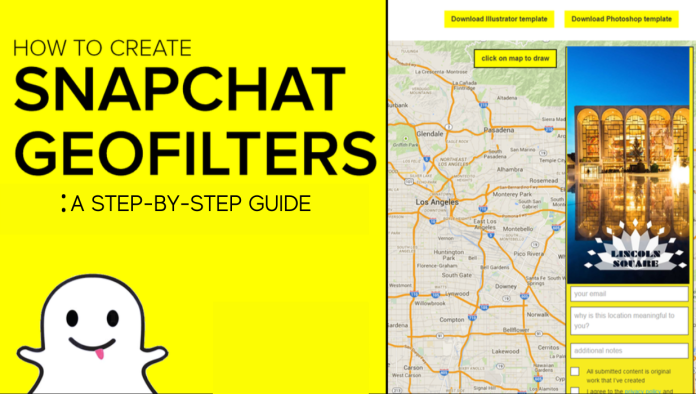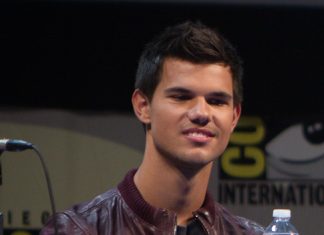Snapchat is a widely known social media application for its collection of amusing, innovative, and even crazy filters that people use in their selfies and snaps. Snapchat users mostly use the existing filters, unaware they can create their own Snapchat geofilters.
Using Snapchat Geofilters, you can add artwork, user names, logos, and other content on top of messages. However, it is important to note that you can use Snapchat geofilters only in specified regions and for a limited time.
Anyone can design their custom geofilter on Snapchat and post it to their chosen location. These filters are cost-effective, readily accessible, and have fast approval.
So, in this article, we’ll go through a step-by-step guide on how to create a Snapchat geofilter for both business and personal use.
Who can create and use Snapchat geofilters?
Snapchat Geofilters are often on-demand geofilters created and distributed for a set period by anyone who pays Snapchat for the services. Recently, geofilters are mostly used for business or personal use.
Nowadays, teens and kids are also using Snapchat filters extensively, which is fun to use as long as the filters are appropriate. So, to ensure your children’s safety, monitor their Snapchat accounts and see what filters they are using.
In general, on-demand geofilters are made and used for two purposes:
Personal Use
Anyone can create their own Snapchat geofilters for personal use or personal events. There is no commercial purpose behind these personal geofilters on Snapchat, including branding, advertising, or promoting a company or product.
A personal Snapchat geofilter can make a birthday celebration, wedding event, get-together, or other events much more special.
Business Use
Using the Snapchat geofilters for business is a great marketing strategy for attracting new customers and encouraging them to brand our company to their near ones.
Furthermore, business geofilters can also be used in conferences, meetings, seminars, and other marketing campaigns.
Step-by-Step Guide To Create a Snapchat Geofilter
Here’s the step-by-step guide on how to create a Snapchat geofilter:
1. Visit the Snapchat Geofilter Creation Site
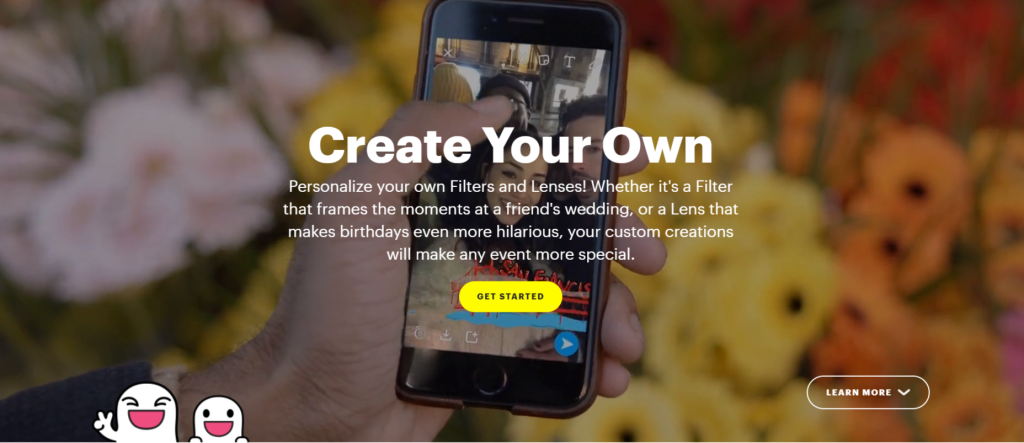
The first step is to visit the Snapchat geofilter creation site and click on GET STARTED. You will be redirected to different creative tool options such as Community Filters, Filters, Lenses, and Advertise on Snapchat.
2. Select Community Filter
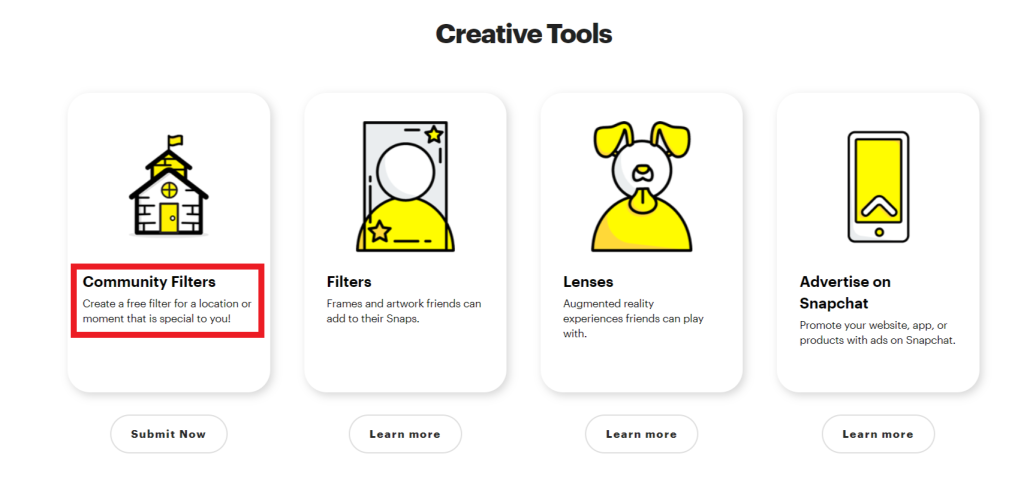
Click the Community Filter option to create your geofilter on Snapchat for personal or business use. Once you click on the community fi
3. Continue with GeoFilter
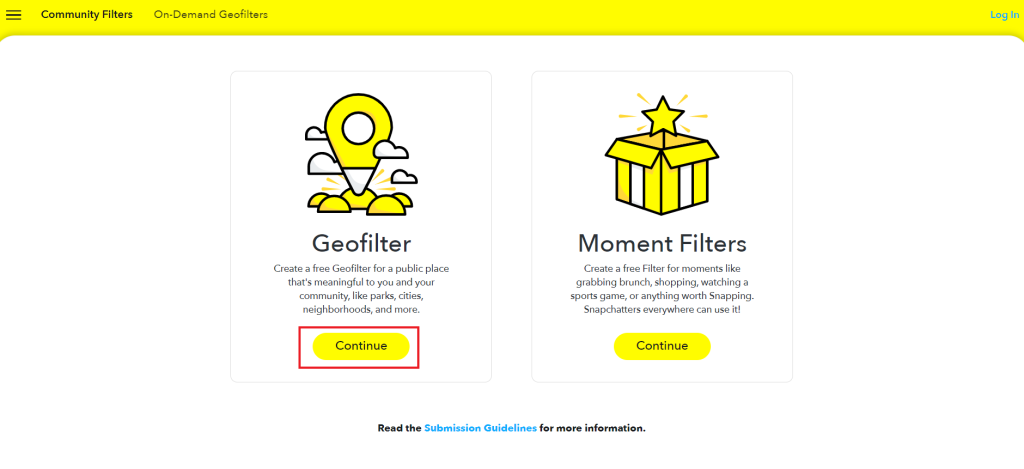
Once you click on the Community Filter option, you will be redirected to two options with GeoFilter and Moment Filters.
Click on the GeoFilter option to design a Geofilter for an important public place in your community, like a park, city, or neighborhood.
If you might want a free Snapchat filter for brunching, shopping, watching a sport, or just anything fun to snap, you can click on the Moment Filters.
4. Upload your GeoFilter Design
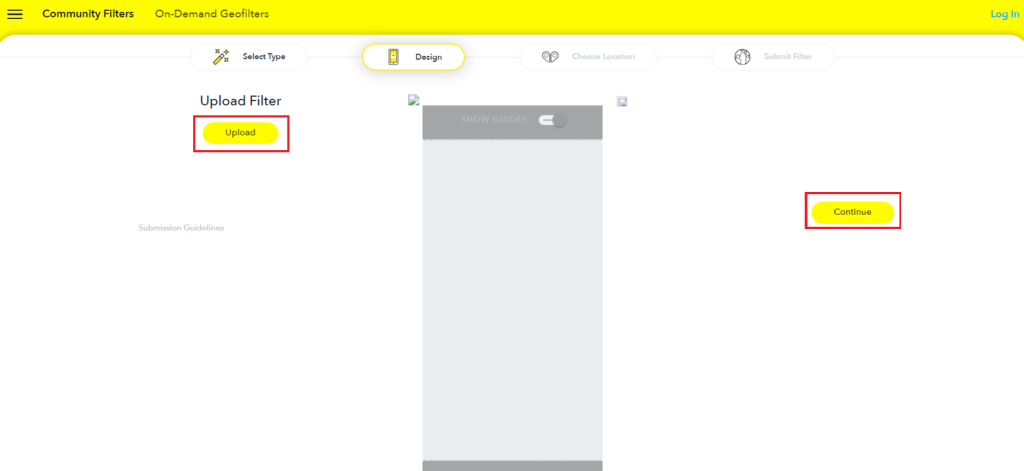
Now upload your created GeoFilter Design and click continue to make custom GeoFilter.
If you don’t have a readymade design, you can create a custom Snapchat filter design. You can also use different design tools, such as Adobe Photoshop, Canva, PosterMyWall, etc., to create a design.
Be sure to design an appropriate geofilter and follow all the design guidelines of Snapchat.
5. Choose Location
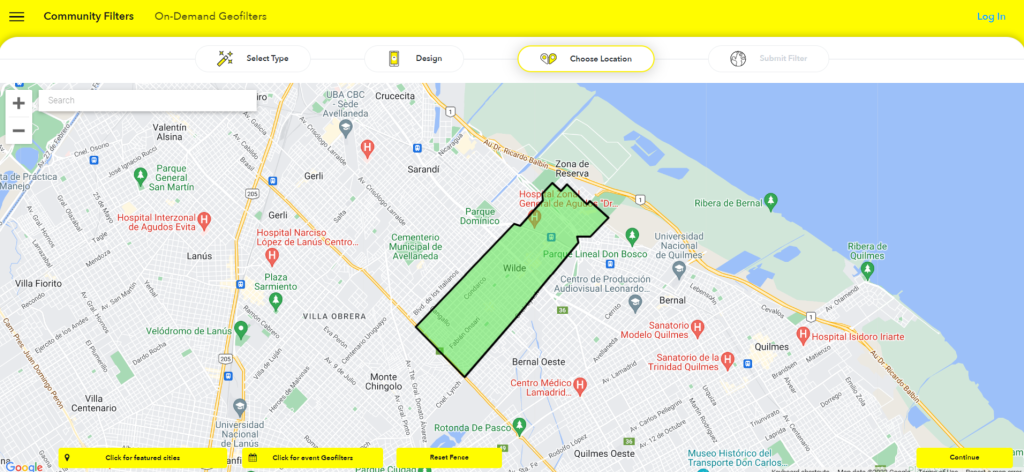
Select a location by geofencing it on the map given. Note that the minimum area you can select is 20,000 sq. Ft.
The cost of your geofilter depends on the size of the region you want to target and the length of time you want it accessible.
6. Submit your Snapchat GeoFilter
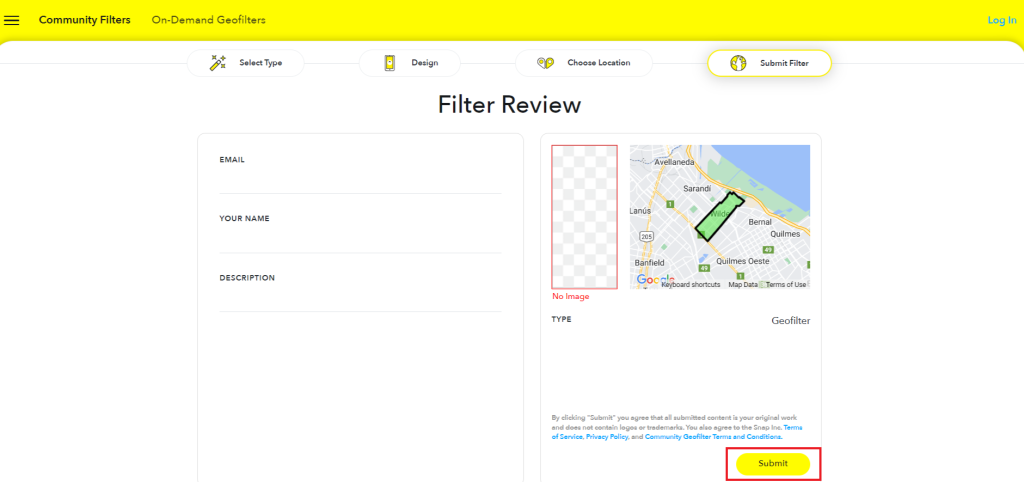
The last step is to preview and submit the geofilter you created. Choose the type of filter you want (business/personal) and complete the payment process.
You can also run a yearly geofilter campaign for your business with Snapchat.
How much does it cost for a Snapchat geofilter?
The cost of a geofilter on Snapchat for an area larger than 22,000 sq ft. may range from $5 to $20 on average.
If you pay $5, you receive around eight hours of access to an event in a big city. For $30, you receive up to 25 hours of event time and approximately 81,000 sq ft. of space to hold your event.
The cost of your geofilter product is influenced by several variables. It is important to note that the location of your geofilter will have an impact on the pricing. Some cities and regions have higher geolocation costs than others.
So, it is important to consider the size of the region you want to cover and the length of time you want the geofilter to remain active.
Final Words
Now you’re all set to create a Snapchat geofilter with the step-by-step guide given in this blog. Using these bespoke Snapchat geofilters, your event guests will surely adore and share. Moreover, small businesses that can’t afford regular Snapchat marketing campaigns might benefit from Snapchat Geofilters.