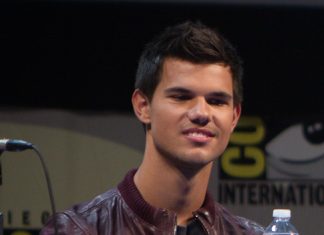Many people use iPhones nationwide because of their great and innovative features and how they are engineered. iPhones are used for taking images, shooting videos, and recording different podcasts, music, and recordings if you use them for professional reasons. When you have iPhone, you need it to be your go-to-microphone. Although, if you are audio recording in a studio, you might need a professional microphone, iPhone 14 microphone will do the job greatly. There are also disadvantages, and many people complain about low-quality microphones. You must remember that no gadget is unbeatable, but there are wonderful ways you can make your gadget workable. Experts in The Mobile Market, a cell phone repair store in Airdrie, AB, provide many tricks to improve the audio experience and offer magical quality iPhone audio recordings. Implementing these tips will ensure you have a high-quality and clear recording file. Let’s review these tips and tricks with some professionals and discover how they make your iPhone audio experience worthwhile. You just have to be patient and wait for the right moment for your phone to pick up what you want.
Ensure your microphone is not blocked by any object.
If you are an iPhone lover, you must know that most iPhones have more than one microphone. When you try and record something professionally, you mainly focus on the microphone at the bottom of your iPhone device. First, for a good audio recording, you must ensure that any other object does not block the microphone. For instance, if your phone is placed on the table or the desk, ensure that there are no files and books placed right at the bottom of it or if you are holding your iPhone, ensure that your hand or fingers are not blocking the microphone; otherwise, the sound will be muffled. Try to place a phone where nothing blocks the microphone. If your phone has a casing that blocks the microphone, ensure to take it off when you audio record something.
Point Your iPhone towards the sound source
According to the mobile phone repair store Airdrie, the second most useful thing is to ensure that your iPhone microphone is pointing towards the source of the sound. For example, suppose you are interviewing someone or recording a podcast and you don’t have a professional microphone. Don’t worry, you can point the microphone towards the person who is speaking so that his voice can be recorded clearly without any interruption. You might have noticed thispodcasts or onube videos in a few podcast, or holdsvision when the journalist pointsthe phone upside down and poinicrophone to the person who is speaking.
Don’t bring the microphone too near to the sound source
If you want a magical quality audio sound recording, you must ponder upon this tip the most. If you have noticed while recording a song on an app or recording a voice note on a Whatsapp, when you are too close to the microphone, the voice becomes distorted. Bringing the microphone to your mouth not only records the sound you are making but also your breaths which makes the recording unclear. The professionals from cell phone repair centers say that we are not the professional singer who have a hold on each of their breaths. Holding a microphone too close to the mouth amplifies the breath and other noises. If you have a flu, it will also be recorded. You can hold your phone a slight under your chin to record a magical voice. You can also place your mobile on a table and speak louder to record a loud voice.
Mute the iPhone
When you are recording an audio professionally, it is suggested by phone repair shops Airdrie experts to mute your phone or switch on the airplane mode so that the interruptions can be avoided. This way, the notifications from different apps cease to appear and disturb you while recording. To turn your iPhone to mute, you can see a button at the top left side of your iPhone. Bring it down to mute your phone. You can also turn on the airplane mode to prevent the incoming notifications from barging in. Doing this will allow you have record the most magical audio you can without the intervention of texts and calls. Once you are done recoding the audio, turn off the airplane mode or unmute your iPhone.
Turn on the Lossless feature
Have you ever seen lossless feature in your iPhone? I bet many people haven’t. According to cell phone repair store Airdrie, this features allows you to have the best quality audio experience without having to compress your files. Uncompressed audio files are the best. All you have to do it go to settings, scroll and select voice memos option. You will see “audio quality” option on the display. Clicking it would bring out other two options from which you have to select “lossless” and you are good to go.